
Back pain at work
Back pain is common among office workers who spend much of their time sitting. Eight hours at a desk can produce stiffness and strain, causing considerable discomfort. If your profession includes regular twisting or bending, you may be more prone to back pain. Back pain affects between 50 and 80 percent of people at some point in their lives, and 20 percent of adults suffer from it every year.
Back pain can be quick and acute, as in twisting or moving suddenly, or a dull aching that develops over time. Back discomfort can be acute (a few weeks) or chronic (twelve weeks or more). Subacute lower back discomfort lasts four to twelve weeks. Most low back discomfort is temporary and will go away on its own with sufficient self-care. Approximately 20% of persons with acute back pain develop chronic back pain. Back pain, especially persistent back pain, is more common as people age.
Inactivity, bad posture, and a poorly planned workspace can cause lower back pain in sedentary office jobs. Moving incorrectly might exacerbate back pain. Thanks to ergonomics and good behaviors, you can avoid or lessen back pain at work.
Back Pain In The Office: Common Causes
Every working professional uses many displays, writing desks, computers, and devices. While back pain might strikeout of the blue, your daily routine may help you identify typical back stressors. Changing the location of office equipment can provide much-needed relief. If your setup is fragmented or inefficient, your head and shoulders position can exacerbate back pain. A 12-pound head requires a lot of muscle strength.
Poor posture is a leading cause of office back discomfort. The office worker may slouch or lean towards the computer during the day. Fatigue might cause employees to sit or stand with an abnormally relaxed posture. These poses can overstretch spinal ligaments and damaged discs. Long-term holding of a phone between your ear and shoulder might cause spinal stress.
Designing a workstation that promotes good posture and ease of movement. Back pain is common among workers who constantly twist or reach. Employees who are unable to move freely can become tense. Poor lumbar support and other ergonomic elements in office chairs can lead to poor posture and back pain.
Office back discomfort is caused by prolonged sitting without standing or stretching. Little movement during the day might compress and dehydrate the intervertebral discs. This causes bulging spinal discs and strain on the spinal nerve. A pinched spinal nerve can cause numbness, tingling, and radiating pain. Spinal nerve discomfort can make it difficult to walk or stand.
Stress, an unhealthy lifestyle, and lack of exercise can all cause office back discomfort. Stress and worry can create muscle tightness and increase pain perception. Obesity and muscle weakness can put pressure on the spine and create back discomfort.
Tips For Reducing Workplace Back Pain
1.Make Your Workspace More Ergonomic
An ergonomic workspace allows employees to access everything without strain. Office ergonomics promotes optimal posture by changing workstations, seats, and monitors. Here are some suggestions:
Instead of straining to reach pens, tape, or your phone, place them within arm's reach. Keep your computer mouse close to your keyboard. Examine your reach without leaning or extending.
Adjust your monitor's height so the top is at eye level. So you don't have to crane your head or lean forward, your sight should naturally rest on the most used part of your screen.
Adjust display brightness and size: A dim computer screen encourages leaning towards it. If you have to squint to read something, consider increasing the font size so you can read comfortably.
Adjust your desk or chair height so you are not bending forward or straining upwards. When your hands are on the surface of your desk and you are sitting up straight, your elbows should make a 75-90-degree angle.
2. Opt for the Best Chair for Your Office
In addition to choosing a good office chair, good posture can be promoted by using the chair correctly. An ergonomic office chair should have the following features:
- Choose a desk chair with an adjustable height setting so that your elbows rest comfortably on the desk.
- You should be able to adjust the backrest of your desk chair so that when you sit with your back against the backrest, your calves are 2 to 4 inches away from the front of it. Seat depth is important, so look for a chair with an adjustable backrest instead.
- An adjustable desk chair should have armrests that raise your shoulders off the desk, reducing the strain on your upper back. If your armrests are properly adjusted, you'll be less likely to slouch.
- Support for your lower back: Make sure your office chair has lumbar support. Lumbar support helps to maintain the natural curvature of your spine, which relieves stress and pressure on your lower back and neck. Use a small pillow behind your back if your office chair doesn't have lower back support to improve your posture.
- The soft and padded seat material is a must-have for an office chair if you plan on sitting in it all day.
- A chair that can swivel will save your back from twisting every time you rotate or turn. As a result, you'll be able to move around comfortably while still maintaining good posture.
3. Try Practising Good Posture
Unaware slouching or leaning is easy when sitting for long periods of time. If you don't correct your bad posture as soon as possible, it can lead to chronic back problems. Proper posture reduces the pressure on your spine, resulting in better comfort and a lower risk of back pain. Use good posture. When you're sitting, here are some pointers to help you maintain good posture:
- Make sure your neck and head are straight and directly above your shoulders when you're working out.
- Make sure your back is firmly against the chair's backrest.
- Keep your shoulders back and your back to the screen if you're working on a laptop or desktop.
- Your chair should be as close as you can get to the desk if you want your shoulders to stay relaxed.
- Maintain a straight line of balance by not bending your knees or crossing your legs.
- You can use a footrest to help you maintain the proper knee alignment.
Do not tighten up your muscles when making adjustments to your postural alignment. The more rigid your posture is, the more likely you are to suffer from neck and back pain.
4. Make sure you're moving in the right way.
Lifting something incorrectly or twisting your body in an unnatural way can lead to back pain at work. Back pain can be avoided or at least reduced if you keep a good posture throughout all of your movements and activities. Practicing proper movement in the workplace can be made easier by following these suggestions:
Be sure to practice proper lifting techniques before lifting anything heavier than a case of printer paper or a box of files at your office. Lift the object while bending your knees and holding it close to your stomach. Lifting should be done with a straight back and without twisting the torso. Ask a coworker for help if something is too heavy for you to lift alone.
Maintain a straight and upright gait when walking: While walking around the office, keep your shoulders back and your chin up. After a long day at the office, get up and stretch your back by standing tall.
When talking on the phone, consider using a hands-free device like a headset or speakerphone rather than tilting your head to hold it on your shoulder. During long phone calls, if using a hands-free phone isn't an option, alternate between your right and left sides.
Relax your movements: If you have back pain, it may be difficult to move in a natural manner. Continued movement in a relaxed manner, on the other hand, can relieve back pain unless you have a fracture or more severe problem. Increased back pain and stiffness are both caused by restricting your range of motion and flexibility. Acute back pain can become chronic pain as a result of this vicious cycle.
5. Take Short Breaks Frequently
Taking frequent short breaks to get up and move around is important when working long hours at a desk. Employees should take a walk or do stretches at least once an hour to keep their backs and legs flexible. Even a one-minute walk each day can help to keep your back healthy and free of pain. Strive to stretch at least three times a day if frequent breaks aren't possible. Even while moving around your office, you can do dynamic stretches.
There are many other ways to relax at work that can be beneficial. To help lengthen your spine, use proper breathing techniques. Practicing yoga can also help you feel better by reducing your stress and tension.





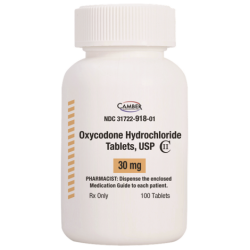

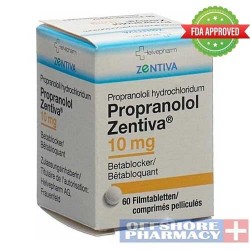



-250x250.png)
Leave a Comment